Ethan
2M+ Download
Trustworthy utility for converting OneNote files into a defined file format.
MacSonik OneNote Converter is an extraordinary software for exporting OneNote files in bulk without data loss.
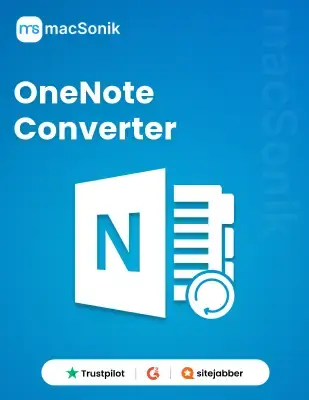


OneNote Converter
With the OneNote Converter Wizard, you can easily save single or multiple files at once without interruptions. Additionally, it supports exporting files of various sizes without limitations as there are no size restrictions. In addition, it preserves data integrity throughout the entire process until completion.
The OneNote File Conversion Tool is an excellent software that allows users to convert OneNote files into various formats without interruption. You can easily export files to DOCX, DOC, PDF, PNG, GIF, HTML, and more. Additionally, it completes the conversion process with minimal downtime and effort.
Using the OneNote File Conversion Tool, you can export selective time duration files with 100% accuracy. For this, you must set the start and the end date. As a result, this utility will automatically convert all the files between the date range.
This software can save your OneNote file with or without attachments. By enabling this feature, you can convert files without the attached files. Besides, simply skipping this feature will convert all the data automatically including attachments as this is the default setting of the wizard.
This wizard allows users to assign a custom name to their resulting folder. You can choose any name, except for the following characters: /:*?!>|. Additionally, it enables you to save the file in your preferred location on your system.
This is the best OneNote Converter software. It features a user-friendly graphical interface, making it accessible for both non-technical and novice users to complete tasks with ease. Additionally, it guarantees 100% accuracy and secure outcomes in minimal downtime.
| Product Features | Free Version | Full Version |
|---|---|---|
| Convert OneNote to DOC, PDF, PNG, GIF, PST, etc. | With Watermark | |
| Add and convert single or multiple OneNote File at once | 50 Emails Per Folder | |
| Save files with/without attachments | Check First 50 Emails | |
| Selective file conversion | Check First 50 Emails | |
| Desired folder name and location | ||
| Maintain Orginal Folder hierarchy | ||
| Download and Purchase | Download | Purchase |
Software Requirement
Operating System: macOS 13 Ventura, OS 12 Monterey, OS 11 Big Sur, and below versions.
Processor: Mac System with Apple Silicon Processor (M1 and M2), Intel Processor
Ram: 500 MB Required (1 GB Recommended)
About Software
Version: 25.1
License Tyes: Home | Corporate | Technical
Follow the below steps to convert One Note to PDF using OneNote Converter software.
Yes, this tool can export large numbers of files with various sizes easily and smoothly.
You can convert files from a specific date range by using the date range filter feature in the software.
You can save OneNote files into DOCX, TIFF, PDF, BMP, GIF, DOC, PNG, HTML, JPEG, and XLS.
Using this wizard, you will be able to export files with or without the attachments.
Yes, the MacSonik OneNote Converter Software can effectively work on all versions of Mac OS. Also, it is available for all versions of Windows OS as well.
Can’t find the answer you’re looking for? Please chat to our friendly team.
Get in TouchRead about the experiences of a few MacSonik clients who have used these well-versed tools.
Copyright 2020 - macSonik. All rights reserved