Claude
2M+ Download
Easily open and read bulk MBOX files without any MBOX-Supported email clients.
MacSonik Mac MBOX Viewer is an incredible software that allows users to preview unlimited MBOX/MBS/MBX files from diverse email clients.
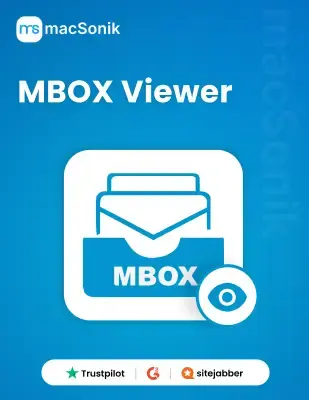


MBOX Viewer
The MBOX Reader Mac is a versatile utility that allows you to open, view, and print your MBOX files without any disturbance. Additionally, you can preview MBOX, MBS, MBX, or any other MBOX files along with their attachments, regardless of which email client created them.
With the MBOX File Viewer for Mac, you can easily add single or multiple MBOX files at once. Once added, you can open and read unlimited MBOX files without restriction on file size. Moreover, this tool allows you to view emails, contacts, calendars, tasks, and attachments.
You can use the free MBOX File Viewer to extract and display data from various email clients that support MBOX. This software is compatible with over 20 MBOX-supported email services, including Apple Mail, Mozilla Thunderbird, Spicebird, Netscape, Entourage, IncrediMail, Google Takeout, Postbox, Mulberry, Opera Mail, and many more.
The MBOX File Viewer is a multi-feature utility that allows you to preview and convert the MBOX file into multiple file formats. You can save your MBOX files into PST, EML, EMLX, PDF, MSG, CSV, DOC, HTML, and other formats. In addition, you can complete this process with zero risk involved.
Using this tool, you can perform numerous tasks that make the process effective and productive. This software enables users to eliminate similar emails from multiple MBOX files. Besides, it scans and excludes duplicates on the basis of To, From, Subject, Body, and Bcc.
This is the best MBOX Viewer for Mac, as it allows you to view and convert MBOX files into various formats. Additionally, you can choose to export emails from a specific time period by setting a date range. This way, only the emails that fall within the selected date range will be converted.
| Product Features | Free Version | Full Version |
|---|---|---|
| Preview unlimited MBOX files | ||
| Save MBOX to PDF, PST, EML, and so on. | 50 Emails Per Folder | |
| Support bulk conversion | ||
| Store emails without attachments | ||
| Advanced Date Mail Feature | ||
| Customized path and name | ||
| Eliminate identical emails | ||
| Download and Purchase | Download | Purchase |
Software Requirement
Operating System: macOS 13 Ventura, OS 12 Monterey, OS 11 Big Sur, and below versions.
Processor: Mac System with Apple Silicon Processor (M1 and M2), Intel Processor
Ram: 500 MB Required (1 GB Recommended)
About Software
Version: 24.9
License Tyes: Home | Administrator | Technician | Enterprise
Follow the steps to view MBOX files with the help of MacSonik MBOX Reader tool:-
No, the MacSonik MBOX Viewer Tool does not support corrupt MBOX files.
The MacSonik MBOX Reader tool allows users to convert MBOX to various file formats such as PST, PDF, CSV, EML, MBOX, and more. However, you can also use a specialized MBOX Converter Tool for Mac.
The best and most reliable tool to open and view multiple MBOX files on Mac is the MacSonik MBOX Viewer Pro Tool.
No. The tool is designed to work with macOS and does not support Windows. Moreover, it is highly compatible with all macOS systems.
The MacSonik MBOX Reader also offers you a free version for the evaluation of the tool. The free tool is fully featured as the premium version but restricts users from converting and saving the MBOX files.
Yes. Our software will work easily without Rosetta.
Can’t find the answer you’re looking for? Please chat to our friendly team.
Get in TouchRead about the experiences of a few MacSonik clients who have used these well-versed tools.
Copyright 2020 - macSonik. All rights reserved